With over 100 million monthly users and 2 BILLION searches every month, marketers are starting to take Pinterest seriously. Traffic referrals from those actively using the site to promote their own content can easily exceed that from other social networks and even search engines.
And shopping? Pinterest is a world of shoppers! According to the 2016 Internet Trends study by KPCB, 55% of Pinterest users say they go there to shop and find products. The next-highest percentage? Facebook – where just 12% say they use the platform for shopping.
Clearly, Pinterest is a different kind of social network. But, is it a social network at all? Ben Silbermann, Pinterest co-founder says no. “With social networks, it’s them time. With Pinterest, it’s me time.” That’s why the methods we use on Facebook, Twitter, and even Instagram don’t translate to Pinterest. If you can remember that Pinterest is a search and discovery tool, your Pinterest marketing will go far!
But how can a pet-friendly business use Pinterest effectively?
1. Know Your Buyer
You’ve already done this for your other marketing. You know exactly who your customers are and what matters to them. With Pinterest, it is even more important to dig a little deeper into what moves them. What causes do they care about? What activities do they make time for? What is their personal sense of style?
While those questions might seem to have little relevance to the dog toys you’re selling, the key to Pinterest is to help people discover you. If you can get a clear picture of the ideal life of your customer, you can create boards and fill them up with pins that will help your customer plan and build that ideal life. In the process, you start to make inroads into their consciousness.
Pinterest Ninja Tip: Your Pinterest buyer may look a little different from your other buyers. Start with your established personas but watch you Pinterest Insights to learn more about this specific audience (keep reading).
2. Make Your Content Pinteresting
Hopefully you’re creating fantastic blog posts that speak to your customers. Are you including pinnable images on every one of those? Images that do well on Pinterest tend to be portrait in layout (I use Canva – they always have updated image sizes and easy-to-use templates). They also tend to be warm in color tone, not show human faces (people like to picture themselves in them), and often employ a text overlay. Your text overlay should be easily read even when your pin is viewed on mobile – as 90% of Pinterest activity takes place on mobile. Text overlays should give the pinner a clear idea of what they’ll read in the article if they click through.
Don’t want to display a big, long Pinterest image? Use a WordPress plugin like Social Warfare which allows you to put a pinnable image behind the scenes. Try it on this site by clicking the red Pinterest button below the top image on this post! You can also add in a Pinterest-worthy image and then shrink it to 1×1 pixel so that it’s pinnable by browser extension. On this site, there is a nice blog header image on each post, but there’s also a pinnable image!

If you’re creating downloadable offers, consider making several pinnable images that lead to the landing page. For instance, if your ebook is “7 Ways to Stop Destructive Chewing in Dogs” you could make a couple of pins for the main title and then one for each of the 7 ways you share in the ebook. Make sure the pin description teases that there are more where that came from!
Pinterest Ninja Tip: Name your images with keywords in mind. This can help your content appear prominently in Pinterest and other search engines. Also, always make your image alternate text a great Pinterest pin description, as that is the default description on pins.
3. Craft a Winning Pinterest Profile Description
Your profile (as well as your Pinterest username and name) should include keywords related to what you do or sell. If you are a local business, make sure you mention the areas you serve. Tell people a little about what you pin. Make sure you add and verify your website and add links to other social platforms (it’s easy to do when you set up or edit a profile). Check out Kristen’s profile.
Pinterest Ninja Tip: People like faces in Pinterest profile images. If you MUST use a logo, can you also include your face? Maybe not, but give it a try.
4. Create Ten Core Boards
This could be a book of its own, but to keep it simple, start with boards exclusively for your content and for your products. If you employ PR in your marketing, or frequently appear in other publications or broadcast media, create a board for that, too. In my experience, these boards tend to be the most popular boards on any given account – no matter the subject matter. That’s because 80% of the pins on Pinterest are repins. If you’re adding “fresh” content, you’ll be rewarded.
 Now, create boards that will contain your content and other people’s content. Do some keyword research on Pinterest. Pinterest is similar to Google in that as you start typing a search term, Pinterest will suggest common searches for you. Make note of any that seem relevant to your business and consider whether you should create a board with one of those as the title.
Now, create boards that will contain your content and other people’s content. Do some keyword research on Pinterest. Pinterest is similar to Google in that as you start typing a search term, Pinterest will suggest common searches for you. Make note of any that seem relevant to your business and consider whether you should create a board with one of those as the title.
Use guided search as well. Enter a search term and Pinterest will give you results, but it will also give you variations on the term you entered. So in this case you might decide that “Indestructible Dog Toys” would be a good name for a board.

Keep this up until you have at least 10 boards that fit your brand and the interests of your customer. And please, make sure each board has a category and keyword-rich description to help people find it. Hands-down that’s the biggest cringe-worthy mistake I find when helping pinners – no descriptions.
Never ever upload an image without linking it back to your content. If someone sees your fantastic photo and thinks, “I must have that dog toy!” but there is no link back to your site – they are frustrated and you lose a sale!
Pinterest Ninja Tip: Boards do best when they’re full. Consider creating your new boards as Secret boards. Fill them up and THEN make them public. I aim for at least 20 pins before I let them loose, but some say 45 is optimal.
5. Form a Content Curation Strategy
This one sounds more complicated than it is. You are very unlikely to be able to create content that speaks to the ALL the needs and interests of your buyers. For instance, if you know that your buyer of indestructible dog toys also tends to be a fitness nut, you should not spend your time blogging about fitness. There are enough people who do that and it doesn’t support your core business. However, you will want to appeal to those people on Pinterest.
This means you need to go out and find blogs with great pinnable content that you can use to fill up those boards and keep them fresh. You can search Pinterest for popular fitness bloggers, or you can use a tool like BuzzSumo which tells you what blogs and blog posts are pinned most often – sort by social network to grab the most Pinteresting quickly.
As you find them, add these blogs to a feedly account which will keep track of all the new content by those bloggers for you. Over time, it will make curation so easy! You can also use my favorite Pinterest tool, Tailwind for scheduling, analytics AND to add in content sources for super-easy pinning (more about that to come).
Remember your “Indestructible Dog Toys” Pinterest board? Well, you’re going to pin your own products and blog posts there, but you are also going to add other people’s content and products. Yup, Pinterest is not the place to be stingy about sharing. Your board will be more valuable when it is full of a variety of pins to attract many pinners and buyers.
Pinterest Ninja Tip: Save time on curation by asking Tailwind to enable the Beta “Discover Content” feature on your account.
6. Follow People, But Don’t Obsess About Followers
Once your account is up and running and it’s one that people will be interested in following, follow pinners and boards you are genuinely interested in. This is hands-down the best way to build a following of people who are also interested in your content. Now that Pinterest has its “smart feed,” follower count does not necessarily impact website traffic. That’s because as you may have noticed, your home feed is no longer JUST pins by those you follow. It includes a mix of those you follow, interests you follow, “picked for you,” and promoted pins. So, don’t worry too much about growing a huge following.
Pinterest Ninja Tip: Is there a brand whose pinning style and content you admire? See who they are following for an easy list of must-follow accounts!
7. Make Pinterest Analytics Your Friend
While the very word “analytics” may make you feel like running for cover, Pinterest analytics are very easy to read and use. Let’s just start with three areas and the top metrics to look at:
Looking at Interests under “people you reach” will show you what your Pinterest audience is interested in (and give you ideas for more boards and content). As your reach grows, these things will change, so take a look once a month or so and see if you need to create new boards.

Looking at the website analytics will show you which of your OWN content is most popular and how much traffic you’re getting to your site. This is very helpful in content planning. Did you Spring Gardening Tips pin do really well (Kristen’s did!)? Maybe you should consider a “Summer Gardening Tips” blog post with similar image!
Profile analytics can likewise be enormously helpful in planning Pinteresting content. If that article you pinned on stopping marking behavior has gone crazy, perhaps you need to write your own blog post on the subject!
Pinterest Ninja Tip: Watch the Pinterest blog for reports on trending pin topics – and jump on board when you can!
8. Pin All The Things!
Well, not all, but the ones you identified in your strategy as supporting your ideal customer. You don’t need to spend all day on Pinterest to succeed, but you do need to be a regular user (Pinterest notices and rewards this). To that end, use an approved scheduling tool like Tailwind. They even have a mobile app now, so you can schedule pins while you Netflix. If you log in and don’t have the “discover content” tab, message help and ask them to turn it on. That’s where you can find content to pin – in a snap!
Pinterest Ninja Tip: ALWAYS check links on pins before you repin. While it is so easy and fast to just repin anything that looks good, so often these pins lead to a 404 page, or worse. Be a good Pinterest citizen and create an account people trust. I have my few pinners whose links I don’t need to check because I know they already did – but everyone else gets a double-check!
9. Make it Easy for People to Follow
Sometimes I find a blog with great pinnable content so I look for their Pinterest icon to go follow them – and it’s not there. If it’s really good, I might go to Pinterest and search for their business – and it’s there. Why make me do the extra work? Why not put a follow widget on your website – or at least a link to your account?! The Pinterest widget builder makes it very easy. It looks like this:
You can also include links to your account or an especially relevant board in your emails to remind people to follow. There are WordPress plugins such as MiloTree which remind visitors to follow you on Pinterest with a simple popup. I use that one on my site.
Pinterest Ninja Tip: If another social platform produces strong results for you, make sure everyone there knows what you share on Pinterest, too! You can share a popular “pin of the week” or tell people about a new board you created that you just know they’ll love!
10. Make it Easy for People to Pin Your Content
The Pinterest-created Save button is a very easy way to encourage people to share your content on Pinterest by adding a little “save” button on your images. You can also use the aforementioned Social Warfare plugin on WordPress sites. It has increased sharing from my blog dramatically.
Pinterest Ninja Tip: If you don’t want to put your big pinnable image front and center on your blog, you can still put it in the post. Sometimes I’ll upload a full-size pinnable image, then resize it way down and put a friendly, “Pin me!” at the bottom of a blog post. You might be surprised how many people will do just that!
We’ve just scratched the surface here, but if you follow these steps you will be on your way to Pinterest success!
Have you been using Pinterest for your pet-friendly business? What has it done for you? Have you run into any challenges we can help you with? Please comment below. Oh, and please follow Kristen Levine Pet Living on Pinterest!
Pin Me?:

 Guest post by Alisa Meredith, visual marketing professional. Alisa owns a marketing company which specializes in content marketing with a visual twist. Author of the book “How to Use Promoted Pins to Drive Leads and Sales” and co-creator of the course “Grow Your Wedding Business with Pinterest,” Alisa is also a speaker at Social Media Examiner events and the upcoming Agents of Change Conference, and is a blogger for Social Media Examiner, Tailwind, HubSpot, and others.
Guest post by Alisa Meredith, visual marketing professional. Alisa owns a marketing company which specializes in content marketing with a visual twist. Author of the book “How to Use Promoted Pins to Drive Leads and Sales” and co-creator of the course “Grow Your Wedding Business with Pinterest,” Alisa is also a speaker at Social Media Examiner events and the upcoming Agents of Change Conference, and is a blogger for Social Media Examiner, Tailwind, HubSpot, and others.


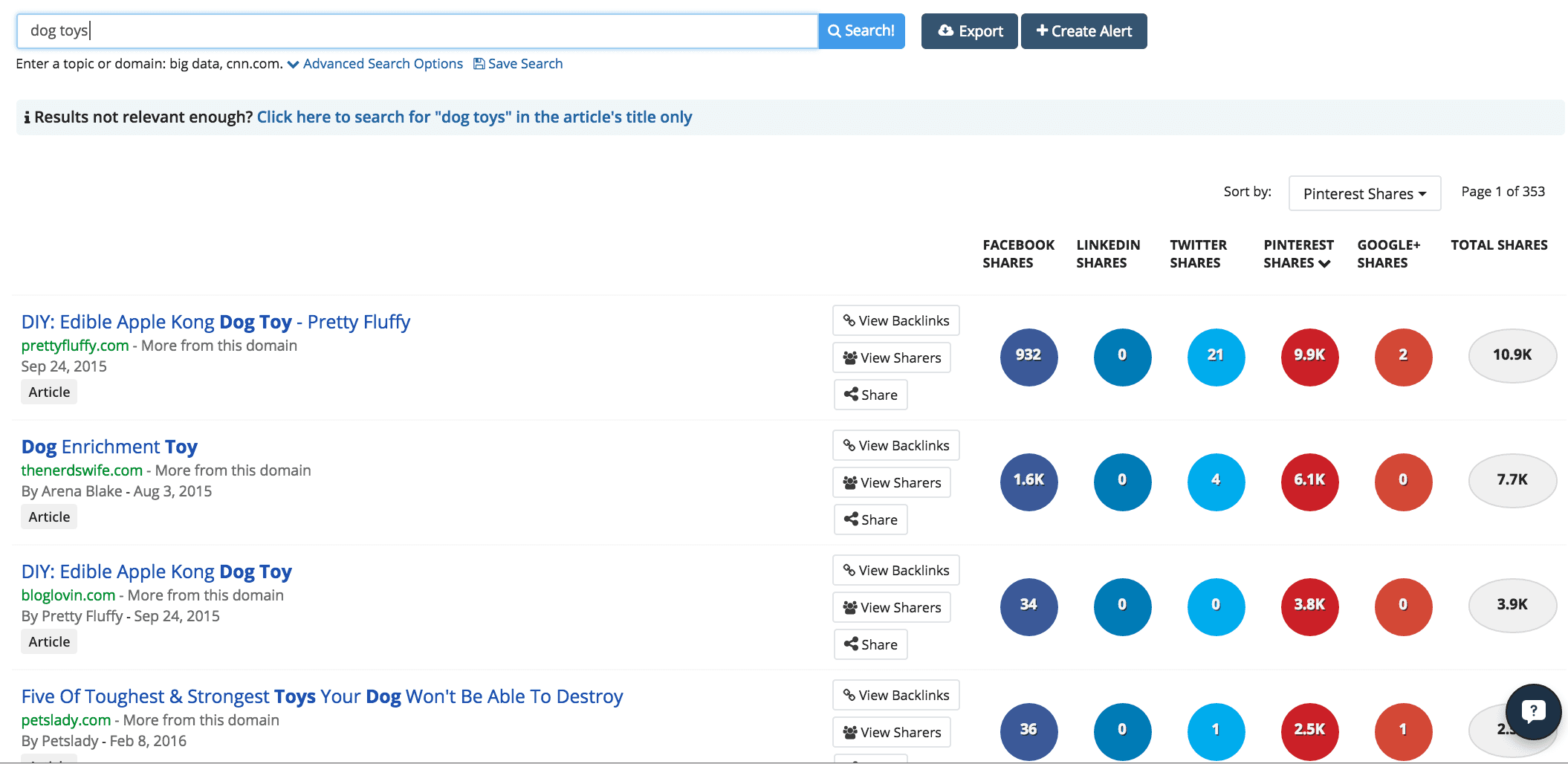
 Discover the Keys to Going Viral on Facebook Live
Discover the Keys to Going Viral on Facebook Live
Hi Kristen, absolutely love the post! It’s very insightful and provides some tips (especially Ninja tips) that I haven’t read anywhere. I believe the latest algorithm is not very encouraging about sharing other people’s content as much as it is about creating fresh pins. What are your thoughts on that? Also, should there be a good balance between Pinning manually and through Tailwind, or can I just schedule all my pins through Tailwind and not bother about manually pinning at all? I’ve been using Tailwind a lot recently but I haven’t seen any difference in my blog traffic. Look forward to hearing from you.